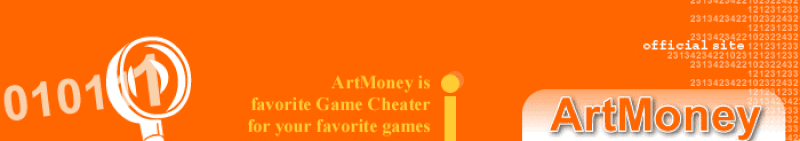FAQ
 1. Can we use this software to cheat in multiplayer/online games?
1. Can we use this software to cheat in multiplayer/online games? 2. I cannot search for any values because my game does not appear in the process selector. What am I to do?
2. I cannot search for any values because my game does not appear in the process selector. What am I to do? 3. The program gives me an error "Unable to open this process" when I select a process on Windows Vista/7/8/10/11. What to do?
3. The program gives me an error "Unable to open this process" when I select a process on Windows Vista/7/8/10/11. What to do? 4. The program gives me an error "Service opening error. Try to Disable Driver Signature Enforcement." What to do?
4. The program gives me an error "Service opening error. Try to Disable Driver Signature Enforcement." What to do? 5. Alt-Tab does not work. The game crashes if I switch to ArtMoney. What to do?
5. Alt-Tab does not work. The game crashes if I switch to ArtMoney. What to do? 6. How to select a type for the search?
6. How to select a type for the search? 7. ArtMoney crashed when the search started. What to do?
7. ArtMoney crashed when the search started. What to do? 8. ArtMoney found nothing. What to do?
8. ArtMoney found nothing. What to do? 9. I found the memory addresses of all the resources, but when I try to freeze or change them, your program changes the value and then the game updates with the old values again a few seconds later. What to do?
9. I found the memory addresses of all the resources, but when I try to freeze or change them, your program changes the value and then the game updates with the old values again a few seconds later. What to do? 10. How do I find the value of a bar without visible numerals (like health and energy bars, inventory items or player positions)?
10. How do I find the value of a bar without visible numerals (like health and energy bars, inventory items or player positions)? 11. How do I find the time counter or timer?
11. How do I find the time counter or timer? 12. How do I find the flags (like god-mode on/off)?
12. How do I find the flags (like god-mode on/off)? 13. What is the table for? How do I use the tables?
13. What is the table for? How do I use the tables? 14. After loading the table, values are "NO". What to do?
14. After loading the table, values are "NO". What to do? 15. Does this program support hexadecimal numbers?
15. Does this program support hexadecimal numbers? 16. How to change a language plugin?
16. How to change a language plugin? 17. How to cheat Age Of Empires 1,2 ?
17. How to cheat Age Of Empires 1,2 ? 18. How to cheat Warcraft 3?
18. How to cheat Warcraft 3? 19. How to cheat Europa Universalis 4?
19. How to cheat Europa Universalis 4? 20. How to cheat Far Cry 5?
20. How to cheat Far Cry 5? 21. Artmoney does not work with games in Macromedia Flash 8 or higher. What to do?
21. Artmoney does not work with games in Macromedia Flash 8 or higher. What to do? 22. I can't cheat this game. Help me!
22. I can't cheat this game. Help me!
 1.
1. Can we use this software to cheat in multiplayer/online games?

ArtMoney is not intended for multiplayer or online games.
ArtMoney allows you to change values stored on your PC.
Whether ArtMoney works in multiplayer/online-games or not depends on where the user-data is stored (if it is stored on the server PC or if it is stored on your PC).
-
If the user-data is stored on the server PC, then the server holds the actual values. The values on your PC are just local copies of the user-data.
If you change a value on your PC (like you have 5 bullets and give yourself 100 bullets), the server still holds the old data (5 bullets). If you shoot once, the server decreases its data by 1 and sends the new value (4 bullets) to your PC. So your changes have no effect.
But it could happen that the game recognizes the difference between the server-value and the value stored on your PC and excludes you from the game (because you cheated).
If you sit on the server PC (if you play a game in a local network) you normally can cheat this game and you normally could also modify the values of all other players (because the server stores the data of all users).
If you play an online game and the user-data is stored on the Internet-server then you have no chance to cheat this game using ArtMoney. ArtMoney can not access the data on the Internet-server.
-
If the user-data is stored on your PC, then your PC stores all data. The values on the server are just copies.
So here you can use ArtMoney to cheat this game. Your changes will take effect.
Here it is not important if you play a multiplayer game or an online game, you can cheat the game.
Whether ArtMoney works with a certain multiplayer/online game or not, you can only find it out by trying ArtMoney.
But even if you do not find anything in a multiplayer/online game, it doesn't necessarily mean that, ArtMoney doesn't work! Because the found addresses could be moved in memory (if you restart a level / game), which is typical for some games that "hide" their values and they are stored and shown in different ways.
 2.
2. I cannot search for any values because my game does not appear in the process selector. What am I to do?

There are several ways:
-
You can select and open a process using our new program "Spyware Process Detector".
It can work with ArtMoney together as a process selector.
Using "Spyware Process Detector", you can open any hidden process and a process that blocks opening.
You can download and install it from our site www.systemsoftlab.com.
For details, read the chapter Select process using "Spyware Process Detector".
- Use the "Run new process" command.
- Set mode ALL for the processes viewer.
- If you have not found the process that matches the game you are playing, then switch to the game and use "Select current process" hotkey.
- If your game runs in Internet Explorer and you don't see it, try to select "Program Manager".
 3.
3. The program gives me an error "Unable to open this process" when I select a process on Windows Vista/7/8/10/11. What to do?
 We recommend to disable User Account Control (UAC)
We recommend to disable User Account Control (UAC) for normal work in Windows Vista/7/8/10 or or higher. User Account Control is an security feature and it can block opening and memory edition of game process! If you don''t want to disable UAC then you can use "Run as administrator" command on the context menu every single time!
How to disable UAC in Windows 7/8.
Open User Accounts by clicking the Start button Picture of the Start button, clicking Control Panel (or press Windows Key+X in Windows 8), clicking User Accounts, and then clicking Change User Accounts Control settings. Slide the slider bar to the bottom, to the Never Notify setting. Reboot your computer.
How to disable UAC in Windows 10. Type control panel in the search bar of Windows 10 and click this app in the result to open it. Go to User Accounts -> Change User Account Control settings. Drag the slider control to Never notify and click OK to apply the change.
Reboot your computer.

ArtMoney PRO bypasses UAC and protected processes.
Try to set
"Use own functions for access to memory" -> "User mode functions (attach to the process)" and "Attach to the process without OpenProcess".

ArtMoney PRO bypasses UAC and protected processes.
If you still receive the error message then then set
"Use own functions for access to memory" -> "Kernel mode functions (via driver)".
Please note, if you set "Attach to the process without OpenProcess" then run ArtMoney before opening the game.
 4.
4. The program gives me an error "Service opening error. Try to Disable Driver Signature Enforcement." What to do?

1) You have to disable Driver Signature Enforcement. Just use
Driver Signature Enforcement Overrider 1.3b.
Run the program and select 'Enable Test Mode' and "Next". After select 'Sign a System File', input c:\games\artmoney\am817.sys and click OK. Reboot. If you disable Driver Signature Enforcement then you'll see a “Test Mode” watermark appear at the bottom right corner of your desktop near your clock.
It is important for Windows 10/11! You have to run DSE with "Run from administrator" command!

2) You can use
winD64. If you want to load particular service/driver while bypassing DSE, type: wind64 /l c:\games\artmoney\am817.sys
It is important for Windows 10/11! You have to run winD64 with "Run from administrator" command!

3) Also you can use
EfiGuard. It is boot loader and kernel at boot time in order to disable PatchGuard and Driver Signature Enforcement. You have to create boot drive such as a USB stick with EfiGuard.
 5.
5. Alt-Tab does not work. The game crashes if I switch to ArtMoney. What to do?

There are few ways:
- Try ArtMoney hotkeys Ctrl-F12, Ctrl-F9 or Windows hotkeys Ctrl-Esc, Ctrl-Alt-Del.
- Try to change your desktop settings for colors, screen area, and refresh frequency frequency to make them the same as the settings in the game.
If you know the screen-resolution that is used in the game (for example, 800 x 600 pixels), set the desktop screen-resolution to the same resolution.
- Try to install the newest drivers for your video card. You should also have the newest version of DirectX installed.
- Try to run the game in the window mode. If you can play the game in the window (many games offer a window mode in the display settings), select the window mode and search for the values you need. If you want to play the game in the full-screen mode (not in a window) after you have found all the values you need, just save your ArtMoney table, freeze the values you want to be unlimited and then select the full-screen mode in the game settings.
You can use special software DXWnd, DxWnd or D3DWindower to run game in the window mode.
 6.
6. How to select a type for the search?

Usually 4 bytes are used for money, 1-2 bytes is/are used for life. Almost all games use integer type.
| Type | Range | Comment |
| Integer 1 byte | 0 .. 255 | Usually health, lives, number of stuffes |
| Integer 2 bytes | 0 .. 65535 | Usually money, number of stuffes, resources |
| Integer 3 bytes | 0 .. 16777215 | Use this type for ePSXe, ZSNES and ROCKNES emulators |
| Integer 4 bytes | 0 .. 4294967295 | Usually money,experience |
| Integer 8 bytes | 0 .. 18446744073709551616 | Usually money, if more then 4 billion |
| Float 4 bytes | 1.5e-45 .. 3.4e+38 | Some games use it. Microsoft likes to use it too. |
| Float 6 bytes | 2.9e-39 .. 1.7e+38 | Only for DOS games that were created in Turbo Pascal |
| Float 8 bytes | 5.0e-324 .. 1.7e+308 | Macromedia Flash games |
| Float 10 bytes | 3.4e-4951 .. 1.1e+4932 | Only for mathematical programs |
 7.
7. ArtMoney crashed when the search started. What to do?

These are the reasons:
- Not enough disk space. Check for free disk space. The amount of free space depends on the size of the process. It must be the size of process memory at least.
- Probably, you use an antivirus program for memory protection. If you have problems using ArtMoney, you should stop all running programs, including diagnostic tools and virus scanners. The fewer programs are running, the fewer problems they may cause. So close all running programs. Don't worry. If you re-start your PC, they will load again.
 8.
8. ArtMoney found nothing. What to do?

Set the search type to "ALL". Try all methods and types.
You should also visit our site to check if a table-file for this game is already published.
 9.
9. I found the memory addresses of all the resources, but when I try to freeze or change them, your program changes the value and then the game updates with the old values again a few seconds later. What to do?

If you change/freeze it and nothing happens in game then the address is wrong.
- Some games store an additional screen value for every value - one address for the health you have and another address for the health that is displayed. If you change the screen value, it has no effect on the item you have searched for! For example, let's take the game called Jedi Knightstores. The displayed health could be 100 and it's stored in one address, while the health you have is stored in the other address but there 100 points of health are stored as 17402.
- Another reason could be the following. Many games change the value before it is shown correctly. For example, you change the value of your ammo (you have 6 bullets and enter now the value 200) but the game still shows the old ammo (6 bullets). If you now shoot one bullet, the game displays 199 bullets. So you have changed the number of bullets in the game but the displayed value is the old one. When you shoot, the displayed value is updated.
- The value can be coded. Use "Search for encoded value" option.
 10.
10. How do I find the value of a bar without visible numerals (health and energy bars, inventory items or player positions)?

Use "Search for unknown value" (increased/decreased conditions).
 11.
11. How do I find the time counter or timer?

Typically, you can find timers using the "The search for unknown value" (increased/decreased conditions). Normal timers, such as a time-limited bonus are normally stored as a count-down timer (a value counting down to zero). Other timers, such as a playing-time timer on screen, can be stored as a counting-up timer (you see it on the screen) or as a count-down timer (you have 15 minutes to solve a mission, and if the time is over, the mission is failed). So you should always search for both types of timers, it could be possible that a timer goes up on the screen but is stored as a count-down timer in memory!
Timer values can also be stored in different ways. Time may be stored in one address. This address normally stores seconds or milliseconds. In Starcraft, for example, there are missions with a time limit (a timer is counting down). If you have 24 minutes and 33 seconds left in the current mission, this value is stored as 1473 seconds (24 minutes * 60 seconds = 1440 seconds + 33 seconds = 1473 seconds).
Besides, the timer may be stored in two addresses. In Lemmings, the game I always lose, though I kill all lemmings, the timer is stored in two addresses: the one address stores the remaining minutes and the other address stores the remaining seconds.
 12.
12. How do I find the flags (like god-mode on/off)?

Many values are stored as the so-called "flags". Flags are a 1-byte value and work like switches. They only have the value 0 (= off / disabled) or 1 (= on / enabled). Special modes, such as god-mode or clipping-mode are often stored as flags, whether you have a weapon/item in inventory or not.
Mostly, the "normal" mode is 0, which means the mode is disabled or item / weapon is not in inventory. So if the clipping-mode is 0, it is disabled. In some games, 0 may mean it is enabled. If you make the enemies stupid or make them stop shooting at you by cheat, the value 0 means clever enemies or shooting enemies and 1 means stupid enemies or not shooting enemies...
The first value you are searching for should be the value 1, and then the value 0. If you start with 0, you will find too many addresses! It is important that you save your work in ArtMoney before you start searching for flags, because searching for flags takes a long time and is also dangerous due to freezing unknown addresses!
But not all stuff that you can enter by cheat and that looks like a flag is a flag! Sometimes inventory items are stored with their capacity: 100% medical pack is sometimes stored as 100 or even as a greater value. Making your units invulnerable as in some games possible is not stored as "god-mode", it is stored for every unit (every unit is invulnerable or gets a greater energy-value)! It is hard to find flags and often takes a long time!
 13.
13. What is the table for? How do I use the tables?

The table contains ready-to-use addresses for a game (files with extension 'AMT'). Click the "Load" button and select any AMT file. The table depends on a game version and operation system. When you need to correct these addresses, you can use the "Auto apply the offset" command. Find one valid address and use "Auto apply the offset" on the corresponding field to re-adjust table addresses. For details, read the chapter
Pointers and "Auto apply the offset".
 14.
14. After loading the table, values are "NO". What to do?

"NO" means this address is invalid. Find one valid address and use "Auto apply the offset" on the corresponding field to readjust table addresses.
For details, read the chapter
Pointers and "Auto apply the offset"
 15.
15. Does this program support hexadecimal numbers?

Yes, the program supports hexadecimal numbers ( simply finish input of number with 'h' key).
 16.
16. How to change a language plugin?

Set "Use non-official language plugins" option.
Edit a plug-in in any text editor.
Send it for publishing on the website, but only if we do not have this language.
 17.
17. How to cheat Age Of Empires 1,2 ?

Type value - float 4 bytes! Try a range search.
Example: if money is 500 then search from 499.00 to 501.00
 18.
18. How to cheat Warcraft 3?

The gold is coded in it, just multiply by 10. And you can easily get gold in mine!
 19.
19. How to cheat Europa Universalis 4?

The gold is coded in it, just multiply by 1000. If you have 114.50 gold then search for 114500.
 20.
20. How to cheat Far Cry 5?

You have to bypass Easy Anti-Cheat. Download empty file EasyAntiCheat_x64.dll (google it) and replace it in game folder /bin/EasyAntiCheat/.
 21.
21. Artmoney does not work with games in Macromedia Flash 8 or higher. What to do?

Macromedia Flash 8 and higher can encrypt the values. The Flash data for old games is held in memory multiplied by 8. If you have 10 gold, then do a search for 80 (multiply by 8). The new games use CryptInt and CryptString class. Use a flash decompiler.
 22.
22. I can't cheat this game. Help me!

Try all methods and types. Check for updates or tables for this game on ArtMoney site.
Full online documentation for ArtMoney. Click here!
How to record a laptop camera secretly