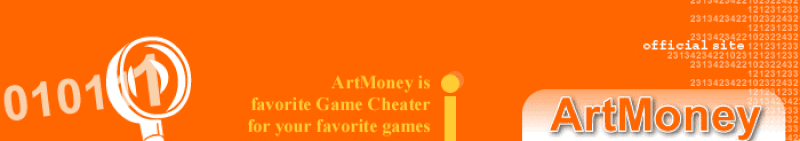What is new in 6.27 ( July 20, 2003 )
- Bug fixed (skipped some addresses during filtering).
What is new in 6.26 ( February 26, 2003 )
What is new in 6.25 ( February 8, 2003 )
- Scan speed increased. Try this incredible speed!
What is new in 6.24 ( January 31, 2003 )
What is new in 6.23 ( January 20, 2003 )
- New "Show visible group panel" option adds a menu on top of the right window for fast group switching.
- New "Convert pointers to addresses" command. Inverse command for "Set pointer" on selected lines.
- New "Set filter" command. You can leave addresses with input value in a table. Specially for pointers filtering.
- In the font selection dialog, you can select the character set used for the font.
- The program doesn't clear previous results when you select a new process.
- New "Save this address/pointer" command in "Memory Editor".
- Command "Edit selected" can add an offset to addresses
- Fixed bug with the scroll bar in "Memory Editor".
- Fixed bug with switching of plug-ins.
- Other bugs fixed.
What is new in 6.22 ( January 7, 2003 )
- New "Charset" option. Change it if the selected font is not displayed correctly.
- New "Select current process" hotkey by default Ctrl-F11. Use it if you don't see the process in the process list.
- "Current Address" added, moving in "Memory Editor" improved.
- Bugs fixed.
What is new in 6.21 ( December 27, 2002 )
- Increased sorting speed.
- Added "date format" in the language plug-in. Changed the procedure of checking plug-in.
- Bugs fixed.
What is new in 6.20 ( December 19, 2002 )
- Bug fixed (failed when trying to freeze value of pointer).
What is new in 6.19 ( December 14, 2002 )
- ArtMoney can now work with pointers. Added commands "Search for pointers" and "Set the pointer".
- Grouping of found values. Commands "Select group" and "Set visible group".
- New menu command "Edit selected" allows you to change properties of selected cells.
- Sort table by description, address, value, or group.
- New "Refresh" command in "Memory Editor". Use it if refresh timer doesn't work (refresh time=0).
- Two tables can be merged. Both tables must be created by the same author! Right-click the "Load" button to merge.
- Bug fixed (sometimes didn't save a filename in a table).
- New "hexadecimal view" option.
- Rewritten manual.
What is new in 6.18 ( November 13, 2002 )
- MultiSelect in the table using Ctrl and Shift. New "Invert selection" command.
- Added scroll bar in "Memory Editor". New "Align columns" command.
- Bug fixed (search for "float 4 bytes" did not work in versions 6.15-6.17 ).
What is new in 6.17 ( September 21, 2002 )
- Full support of the "Integer 8 bytes" type. Use this type to enter a value larger than 4294957295.
- Bugs fixed (sometimes did not refresh values in the table; Incorrect work with a text value in the table )
What is new in 6.16 ( September 17, 2002 )
- Bug fixed (sometimes the program crashed when you deleted last lines in the table)
What is new in 6.15 ( September 9, 2002 )
What is new in 6.14 ( July 14, 2002 )
What is new in 6.13 ( July 9, 2002 )
- Interface was improved. Interface options were added.
- New filtration conditions: 'increase by' and 'decrease by'.
- Added search for unchanged unknown/encoded value in first filtration (step 2).
- Bugs fixed.
What is new in 6.12 ( February 25, 2002 )
- Hotkey popup improved
- Interface improved
- All known bugs were fixed. No more bugs, I hope :-)
What is new in 6.11 ( January 20, 2002 )
- Added option , which allows integers to be viewed as signed or unsigned.
- You can search a range with one condition.
You can search for a value bigger than the first border, or smaller than the second border.
- "Enable Undo/Redo filtration" option added, allowing you to undo or redo filtration.
- You can save the filtration in file and load it later.
- Bugs fixed.
What is new in 6.10 ( August 22, 2001 )
- Hotkey processing procedure completely rewritten. Stability was improved. Hotkey by default Ctrl-F12.
- You can set special hotkeys for each address in the table
which allows you to change a value on this address from the games, without switching control to ArtMoney.
- ArtMoney uses extension 'AMT' for table. Added uninstall procedure.
- Filter speed increased.
- Created a new site for ArtMoney www.artmoney.ru
- Bugs fixed.
What is new in 6.09 ( May 26, 2001 )
- Memory scanning speed benchmark.
- Automatic game type detection.
- Three modes for processes viewer: all, visible and with windows.
- New context menu for processes viewer with commands "Process Information " and "End process".
"Process Information" contains a full filename, process type and data size.
- Changed structure of ArtMoney tables. Added filename of game and multi-line comment.
Send me your table and it will be placed on ArtMoney site.
- Bugs fixed (system crashed in Windows NT/2000 while scanning some DOS games).
- Optimization for Windows 2000.
What is new in 6.08 ( December 30, 2000 )
-
I added languages as special plug-ins that can be created and distributed by any person.
Language plug-ins available now: Russian, English, German, Italian, Latvian.
I hope some other will be available soon.
If you want to create other language plug-in, please contact us for a special password.
- Fixed search for float values on AMD processor (K6,K6-2,Athlon,Duron).
No more blue screen crash.
- "Set value" context menu command added to set input value with some step for selected address.
- Now you can change the widths of the table windows (Ctrl-Left, Ctrl-Right ) and widths of table columns.
- Remaining time prediction is more precise now.
What is new in 6.07 ( August 14, 2000. )
- Added search in address range. Added command "Search in this memory block", you can find one resource and search for other resources in the same block of memory, it increases search speed.
- Added option "Economize disk space". "Non-economizing mode(default) allows you to change methods when you filter addresses. For example, you search for an unknown value, after filtration you search for a range of values and filter for an unknown value again.
- Hot key popup improved. Scan speed increased. Other bugs fixed.
- ArtMoney now includes German interface and full German help. If you want to translate the software into other languages, please contact us.
What is new in 6.06 ( May 20, 2000. )
- Added unknown value search ( increase/decrease condition ).
- Some bugs fixed ( range search with float type).
- Added hotkey for table sort ( Ctrl-Up, Ctrl-Down ) and table quick save ( Ctrl-S ).
What is new in 6.05 ( March 20, 2000. )
- Added the ability to search a range of values within a single request.
- Now you can change type and method during filtration.
What is new in 6.04 ( February 27, 2000. )
- ArtMoney tables structure changed. Now table also includes information about the author. Send us your table and it will be placed on my site.
- Personal and additional options added. Priority switch added. High priority can use almost all available CPU time.
What is new in 6.03 ( February 1, 2000. )
- Freezing bug after "Auto offset apply" fixed.
- Hot key popup improved.
- FAQ added.
What is new in 6.02 ( November 5, 1999. )
- Bugs fixed:
- Incorrect search table headline
- Incorrect value is entered into table after loading table
- Incorrect value input into table after sequence search
What is new in 6.01 ( October 23, 1999. )
- Bugs fixed:
- Freezing works incorrectly sometimes
- Incorrect input of text value in value table
- Incorrect "sequence" added in value table
What is new in 6.00 ( September 25, 1999. )
- New interface for Windows 95/98/NT. Almost 90% of source code rewritten.
- Ability to select a process.
- Ability to search values of all types simultaneously.
- New method "Search for encoded value".
- New command "Auto apply the offset".
- Ability to use the popup hotkey to switch to ArtMoney, if Alt-Tab doesn't work.
- An unlimited amount of found and frozen values.
Полезно знать
интересные статьи о sms рассылке. . Самая подробная информация
пересадка волос в турции у нас на сайте.