| Search for encoded value. Example of "Mine Sweeper" |
|
Use the 'Search for a encoded value' method if all other methods for all types did not work. Click 'Search' and select 'Search - Encoded value' and click 'OK'. After that change the value in the game and do filtering. Now you can select to change the value or leave it as it is when you do filtering next time. Keep on filtering until the number of matching entries stops decreasing. Now you should freeze all found numbers. Your encoded value will be frozen. That's all you can do in this case. First search for encoded value. Now in Mine Sweeper lose the game by hitting a mine. Now in ArtMoney filter for a changed value. Then start a new game in Mine Sweeper. In ArtMoney filter for the same as last time. Repeat this process till you have one value. When I did it, I got 1 when you havn't lossed yet and 16 when you have lossed. Now lose the Mine Sweeper and change your new value to 1 and freeze it. Now play Mine Sweeper with a new game and lose and you should be able to click on boxes after you lost and once you click all the boxes you will win the game. 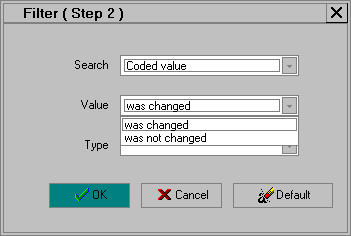 |